Sometimes it is quicker and easier to use a picture or two to explain a bug report or feature request. If you are simply using the support form here:
http://www.wholetomato.com/support/contact.asp
then, you can simply attach your image(s) when you submit your bug or enquiry.
If you use the forum and create a "New Topic", click the icon "Insert an Image". You can attach a .gif, .jpg, .jpeg, or .png image, with a maximum size of 100KB.
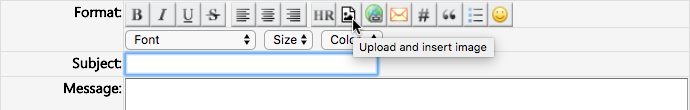
If you reply to a forum topic, use the "Reply to Topic" link at the bottom of the topic instead of "Quick Reply" to get all reply options, including "Insert an Image".
If you need to attach a very large screen shot to a forum thread, host the image elsewhere. There are a number of free image hosts available, e.g. http://photobucket.com/. Alternatively, send your image(s) and TOPIC_ID, or forum URL, to support via the contact form. Whole Tomato Software will attach your image(s) to your forum thread on your behalf.