Visual Assist is compatible with Qt libraries, but the ideal experiences requires proper setup in the options dialogs of the IDE and Visual Assist.
In Visual Studio, Qt directories should be listed in the VC++ Directories of your project settings.
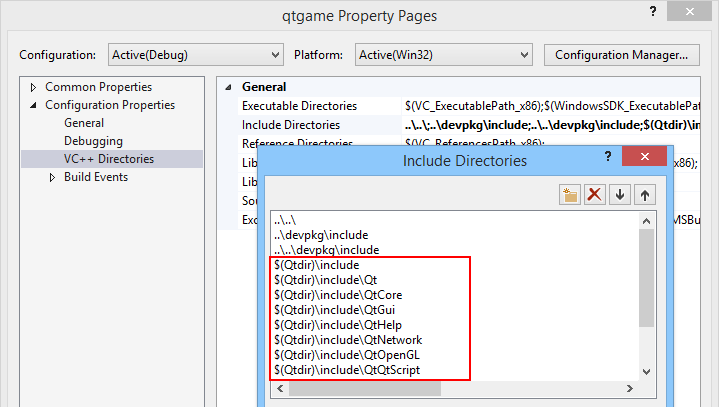
When VC++ Directories are set properly, Qt header files will appear as stable include directories the options dialog for Visual Assist.
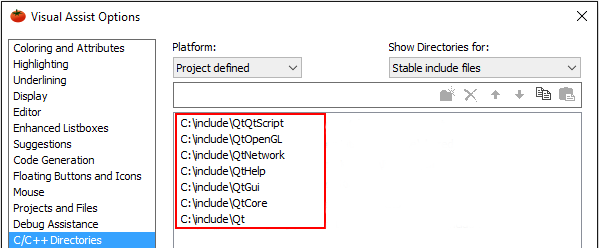
If the Qt directories do not appear in the options dialog for Visual Assist, yet Qt is listed in your VC++ Directories, it is likely you have the same Qt directories in Additional Include Directories of your project. (This can happen when you install the Qt Add-in.) If this is the case, remove the Qt directories from Additional Include Directories.
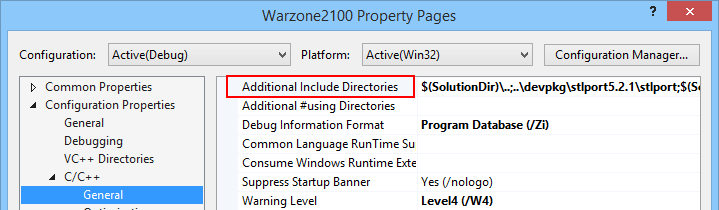
Finally, make sure the QTDIR environment variable has been defined (or substitute your Qt directory for $(QTDIR) in the directory lists.)
Visual Assist will parse included the Qt header files the next time you open a solution that uses Qt.
If you have enabled the option to show stable symbols in italic, symbols from Qt will be rendered accordingly.