Purchases after February 19, 2019
This article applies to users with legacy, two-line activation keys, obtained before February 20, 2019. If you have a serial number, see License registration in the documentation for Visual Assist.
Enter a Legacy, Two-line Activation Key
If you purchased a license of Visual Assist, or renewed maintenance, before mid-February 2019, you received a two-line activation key that identifies a license, user count, term of software maintenance, and hash-code that activates a genuine copy of Visual Assist.
Enter your two-line activation key at the prompt that appears when you start your IDE, or any time via VAssistX | Help | Register.
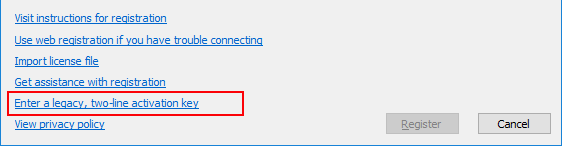
Visual Assist builds 2316 and older
VAssistX | Help | Enter Key
Be sure to enter all lines of your key, including the first line that typically includes "Trial License" or an email address.
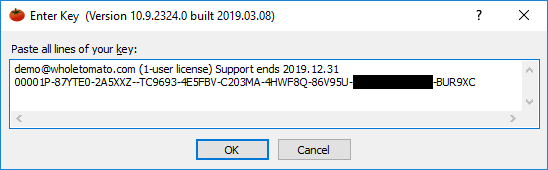
Previous Activation Key
If you enter an activation key that you obtained after renewal of software maintenance, and a qualifying installation of Visual Assist cannot be found on your PC, Visual Assist will prompt for a previous activation key. In the subsequent dialog, enter the activation key associated with your original purchase, or an activation key obtained after a a previous renewal of its maintenance.
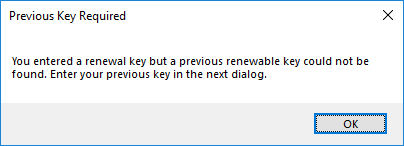
Retrieve Your Activation Key
You can retrieve the first line of your legacy, two-line activation key, from the About dialog of Visual Assist (Alt+X, H, A).
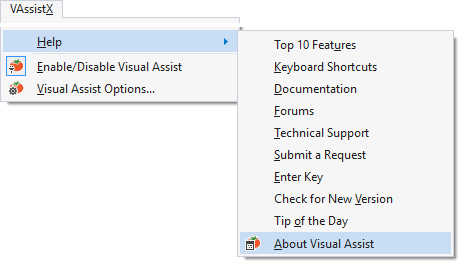
The About dialog typically identifies the license holder, the number of users permitted to use the license, and the term of your software maintenance.
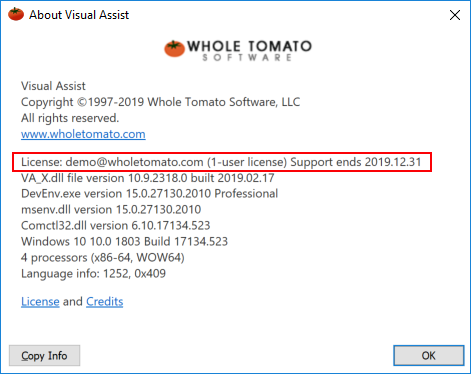
FAQ
Visit the Purchasing FAQ to learn more about licenses, and activation keys.
Software Maintenance
Visit the description of maintenance to find out what's included, and how to renew.