Purchases after February 19, 2019
This article applies to users with legacy, two-line activation keys, obtained before February 20, 2019. If you have a serial number, see purchasing FAQ on the main website.
Licensing
- How do I know what type of license I have?
If the About dialog of Visual Assist or first line of your activation key contains "Non-renewable license", you have a Personal or Academic License. Otherwise, you have a Standard License. Contact us if you aren't sure.
Activation Keys
- What is an activation key?
A two-line value that identifies a licensee, license count if applicable, term of software maintenance, and hashcode to activate a genuine copy of Visual Assist.
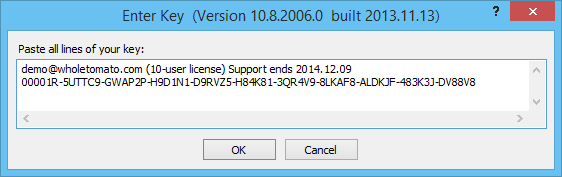
- How many activation keys will I get if I purchase more than one license?
One per purchase.
- Can I distribute an activation key via a registry script?
Yes, as explained in the documentation for automated installation.
- How do I tell what product an activation key is for?
If the first line of your activation key contains:
"N-user", your activation key is for a Standard License or its renewal of maintenance. (You cannot differentiate a renewal from the original by sight.)
"Non-renewable Personal", your activation key is for a Personal license.
"Non-renewable Academic", your activation key is for an Academic license.
"Non-renewable" only, your activation key is for a Personal or Academic license. (You cannot differentiate the two by sight.)
Contact us if you want to know more.
- What do I do with a two-line activation key that arrived as one long line?
Tell Microsoft Outlook to restore line breaks; restore the line break manually; or copy the long line into the enter-key dialog of Visual Assist.
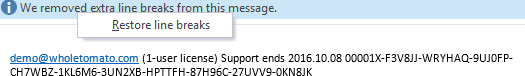
Software Maintenance
- Can I renew maintenance with an email address that differs from the one I used with my last purchase or that is embedded in my activation key?
Yes, provide your previous email address when you request a quote.
Purchasing
- What should I do if my company's name or domain has changed since the last time I purchased?
If you want us to keep a history of your purchases, contact us with the new information.