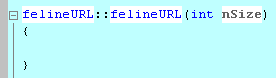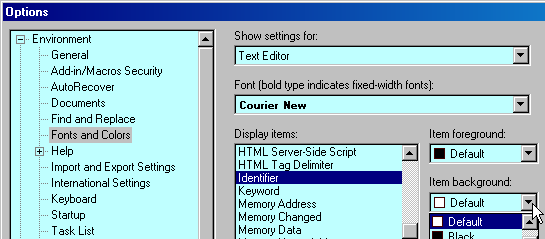Visual Studio 2010 and older
Symbols may appear in the wrong background color after changing the Windows background color. To fix this, go to:
IDE | Tools | Options | Environment | Fonts and Colors
and change the background color for Identifiers from "Default" to "Automatic"