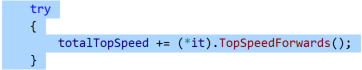Visual Assist build 2108 and build 2107
All four of the Smart Select commands—extend and shrink by block and non-block—create initial selections. Successive executions of the commands grow and shrink a selection by additional small elements.
You can adjust the size of the initial selections and the granularity of subsequent changes by modifying several registry values.
SmartSelectEnableWordStart
HKCU\Software\Whole Tomato\Visual Assist X\<IDE spec>\SmartSelectEnableWordStart
Set to 01, the default, to let the non-block extend (Shift+Alt+]) and shrink (Shift+Alt+[) commands begin every selection with the current word.
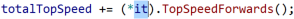
Set to 00 to let the commands choose an initial selection based on caret location and context. (The registry value does not affect the block commands.)
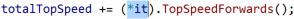
SmartSelectSplitWordByCase
HKCU\Software\Whole Tomato\Visual Assist X\<IDE spec>\SmartSelectSplitWordByCase
Set to 00, the default, to ignore changes in case when selecting the current word. (The setting is effective only if SmartSelectEnableWordStart is enabled.)
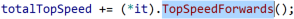
Set to 01 to make a change in case delimit the current word.
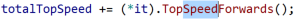
SmartSelectSplitWordByUnderscore
HKCU\Software\Whole Tomato\Visual Assist X\<IDE spec>\SmartSelectSplitWordByUnderscore
Set to 00, the default, to ignore underscores when selecting the current word. (The setting is effective only if SmartSelectEnableWordStart is enabled.)
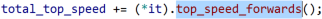
Set to 01 to make an underscore delimit the current word.
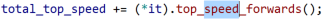
SmartSelectEnableGranularStart
HKCU\Software\Whole Tomato\Visual Assist X\<IDE spec>\SmartSelectEnableGranularStart
Set to 01, the default, to begin every selection with a small element.
If you begin a selection with non-block extend (Shift+Alt+]) or non-block shrink (Shift+Alt+[), the first selection is the current word or logical element and successive executions grow/shrink the selection by small, logical elements—until the current statement is selected.
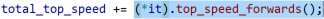
If you begin a selection with block extend (Alt+]) or block shrink (Alt+[), the first selection is the current statement and successive executions grow/shrink the selection by blocks.
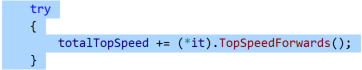
Set to 00 to begin a selection with the current word or block, and then grow it in relatively large increments.
If you begin a selection with non-block extend (Shift+Alt+]) or non-block shrink (Shift+Alt+[), the first selection is the current word or logical element and the next selection is the current statement.
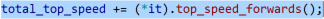
If you begin a selection with block extend (Alt+]) or block shrink (Alt+[), the first selection is the current block. Successive executions grow/shrink the selection by blocks.