You can hide VA Hashtags from all solutions via the extended context menu of the VA Hashtags tool window. Open the context menu holding Shift and the menu includes a Global submenu.
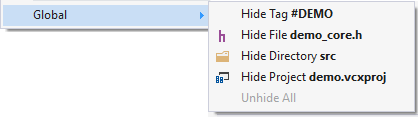
If you regularly hide hashtags from all solutions, include global hiding in the non-extended version of the window's context menu via a setting in the options dialog for Visual Assist.
Visual Assist build 2231 and older
You can include global hiding in the non-extended version of the context menu by modifying the following value in the registry:
HKCU\Software\Whole Tomato\Visual Assist X\<IDE spec>\DisplayGlobalHashtagMenuItems = 01
Set the value to 00 to restore default behavior.