The options dialog for Visual Assist lets you override default directories used to locate header files. Directories are specified per platform.
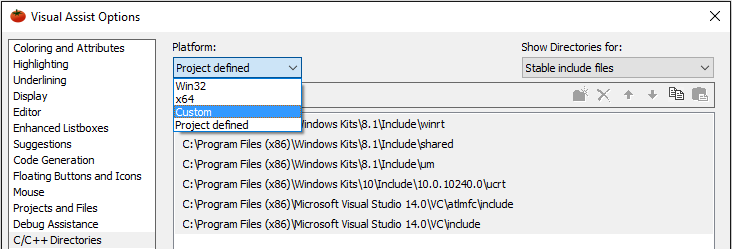
Create the following string value in the registry to expand or limit the available platforms to a specific set:
HKCU\Software\Whole Tomato\Visual Assist X\<IDE spec>\PlatformWhitelist = <set>
where <set> is a semicolon-separated list of platforms, without white space. For example:
Win32;x64;ARM;Durango;PS3;ORBIS;
To restore default behavior, delete the registry entry.
Visual Studio 2010 and newer
Default behavior limits platforms to Win32 and x64.
Visual Studio 2008 and earlier
Default behavior allows all platforms.