Smart Suggestions are suggestions beyond the set of known symbols that you are likely to type in the current context of the text editor.
By default, the start of typing 'null' in certain contexts opens a list of smart suggestions that includes 'nullptr' and 'NULL', with precedence given to 'nullptr'.
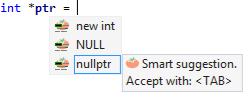
To omit 'nullptr' from all lists of smart suggestions, set NullptrSuggestionDefault1 to 00:
HKCU\Software\Whole Tomato\Visual Assist X\<IDE spec>\NullptrSuggestionDefault1 = 00
To omit 'NULL' from all lists of smart suggestions, set NullSuggestionDefault to 00:
HKCU\Software\Whole Tomato\Visual Assist X\<IDE spec>\NullSuggestionDefault = 00
Set registry settings to value 01 to restore default behavior.
Note: Typing 'null' entirely, irrespective of context, will likely open a regular suggestion list containing 'NULL' because 'NULL' is defined in a Windows header file.