In C/C++, accelerate typing with suggestion lists that appear as you type. In C#, improve the listboxes that appear as you type with additional content and functionality of Visual Assist.
One character is typically enough to make a suggestion list appear. Type more characters to refine a suggestion list.
Suggestion lists often include recently typed symbols, nearby symbols, and surrounding bits of code.
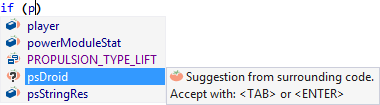
Accept a suggestion to skip most of your typing.
Press Ctrl+Space any time a suggestion list is visible to open an Enhanced Listbox with all possible completions, not just suggested ones.
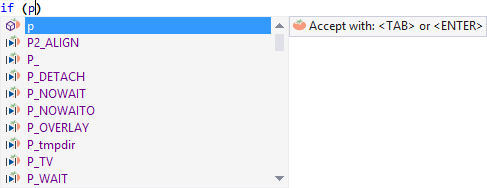
Access
Enable suggestion lists in the options dialog for Visual Assist.
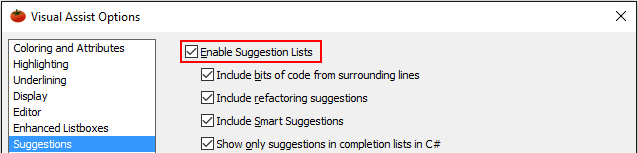
In C/C++, suggestions are displayed in listboxes emanating from Visual Assist.
In C#, suggestions are merged into the listboxes of the IDE unless the option to use the enhanced listboxes of Visual Assist is enabled.
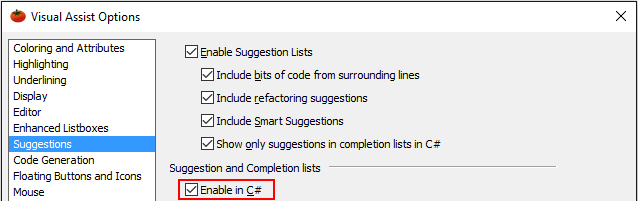
When Visual Assist displays the listboxes in C#, content in the suggestion lists originates with the IDE, but listboxes:
Acronyms
You may narrow suggestion lists using acronyms.
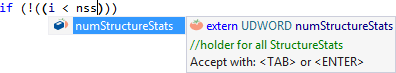
C#
In C#, selecting by acronym is possible only when listboxes emanate from Visual Assist.
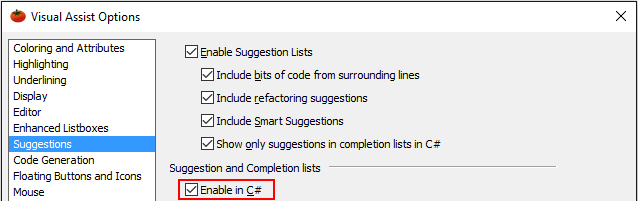
Shorthand
You may narrow suggestion lists using shorthand.
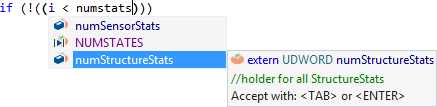
C#
In C#, selecting by shorthand is possible only when listboxes emanate from Visual Assist.
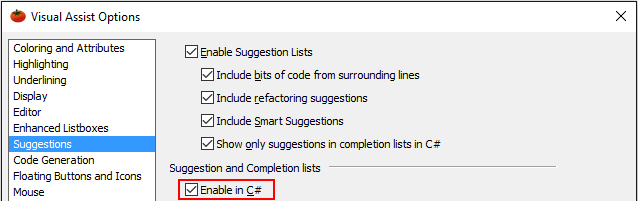
Suggested Parameter Lists
In C/C++, when you begin the implementation of a method that is already declared, Visual Assist may suggest a parameter list appropriate for an implementation.
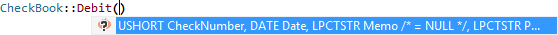
Parameter lists are suggested only at global scope. When scope is within a method or function, Visual Assist assumes you intend to reference an object.
You must accept suggested parameter lists with Tab or Enter; you cannot accept them with other characters.
Press ESC to close a suggested parameter list if you want to type Tab or Enter without accepting the suggestion.
Suggestions when Defining Symbols
A suggestion list may appear when defining a symbol, but Visual Assist will not highlight an entry in it. Visual Assist assumes you are more likely to define a new symbol, and that you need Tab or Enter in your definition, not to select an existing symbol.
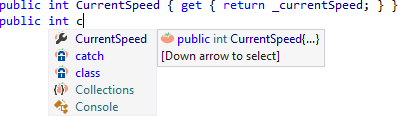
If you want to accept a suggestion when defining a symbol, you must press Down-Arrow to highlight the first selection.
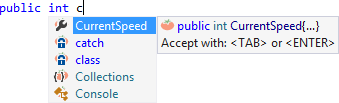
Then, use other navigation methods, e.g. Acronyms and Shorthand, to control the suggestion list.
Suggestions Within Symbols
Suggestions appear when typing in front of or within symbols. Accepting such a suggestion causes it to be inserted.
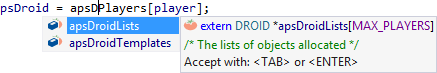
If the "symbol" to the right of the caret is completely unknown, e.g. it is a remnant of typing or editing, Visual Assist removes it.
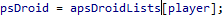
If characters to the right of the caret form a known symbol, they remain.
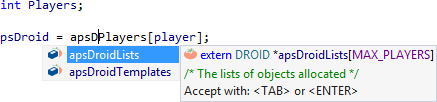
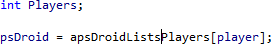
Suggestions that are Prefixes
If you type the complete name of a symbol, i.e. do not select it from a suggestion list, a suggestion list remains open if there is at least one other suggestion whose prefix or acronym is the "symbol" you have typed.
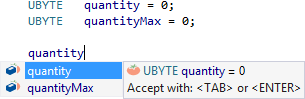
The behavior is consistent with that of default listboxes in the IDE.
Suggested Bits of Code
You can configure Visual Assist to include bits of surrounding code in your suggestions lists. These suggestions often appear before you begin typing.
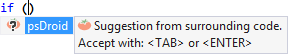
If you see a suggestion before you begin typing, you must accept it with Tab or Enter; you cannot accept it with other characters. If you type the first character of a symbol, a longer list of suggestions appears.
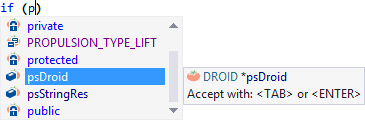
Enable suggested bits of code in the options dialog for Visual Assist.
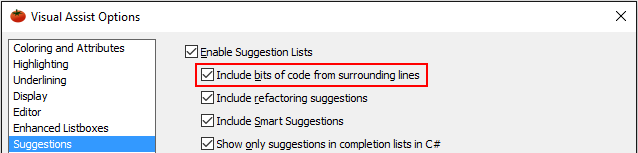
Note: Suggested parameter lists appear in lists as "suggestions from surrounding code", and they appear irrespective of the include-bits setting in the options dialog.
C#
In C#, the option to include bits of code is effective only when listboxes emanate from Visual Assist.
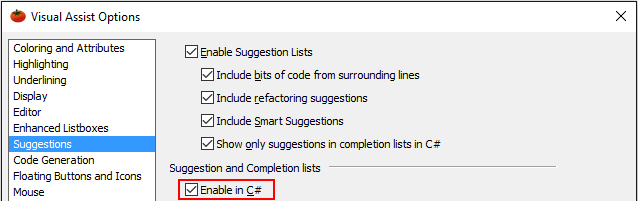
Suggested Refactoring
Visual Assist can suggest refactoring commands when it notices an edit that might warrant one. For example, Visual Assist can suggest the rename refactoring when you change a symbol definition;
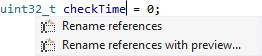
Enabled refactoring suggestions in the options dialog of Visual Assist.
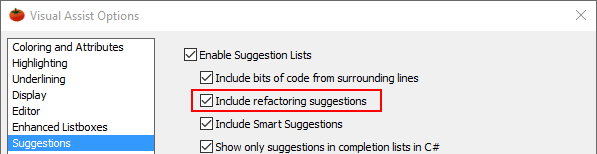
Suggested VA Snippets
Visual Assist can include VA Snippets with shortcuts in suggestion lists. Hence, if you have a VA Snippet that expands T to TRUE, typing T opens a suggestion list that always includes an entry for TRUE.
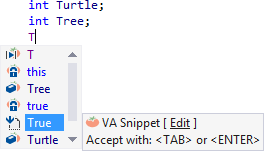
If you have multiple VA Snippets with the same shortcut, a suggestion list includes all of them.
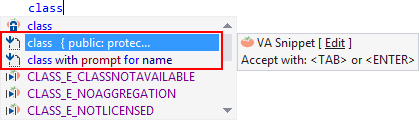
Include VA Snippets in suggestion lists in the options dialog for Visual Assist.
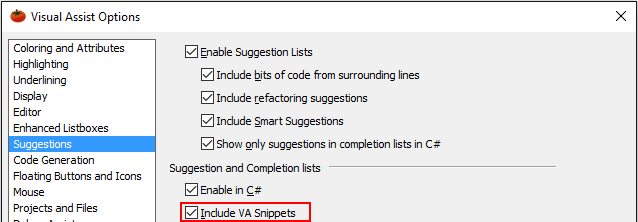
C#
In C#, the option to include VA Snippets is effective only when listboxes emanate from Visual Assist.
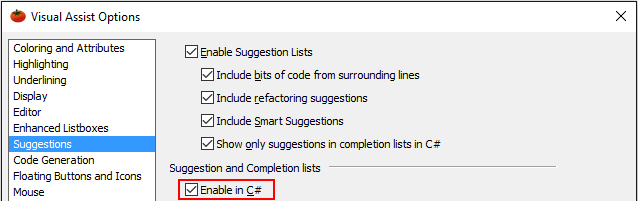
Filtered Completion Lists in C#
In C#, the IDE displays a list as you type, which often contains numerous symbols unrelated to your current context.
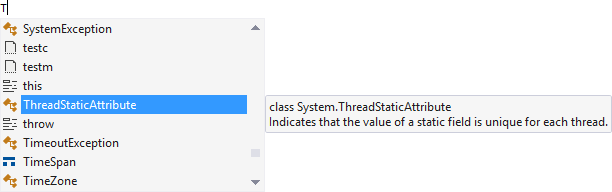
If you find lists in C# to be unwieldily—the lists that appear as you type—you may pare them to include only suggestions from Visual Assist.
Enable the filtering in the options dialog for Visual Assist.
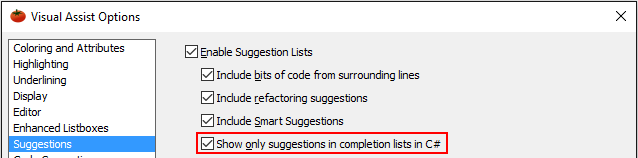
When enabled, "completion" lists in C# are typically short—similar to those in C/C++.
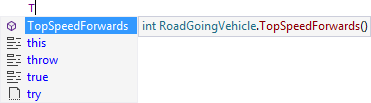
See Also
See also Smart Suggestions.
Registry Settings