Create a custom plug-in to make Visual Assist recognize additional patterns as Source Links. Create a plug-in using the Source Links Example Plugin hosted at GitHub. Instructions can be found in Plugin.cs within the repository.
The current directory of any custom plug-in that launches is the directory of the file containing the activated Source Link.
Custom Plug-Ins Location
Built-in plug-ins are located in the installation directory of Visual Assist, but that directory changes every time you install a new build, or reinstall a build, of Visual Assist. Prior installation directories are deleted! Therefore, do not install a custom plug-in to the installation directory of Visual Assist.
Specify the directory(ies) containing custom plug-in(s) in the options dialog for Visual Assist. One list of directories applies to all custom plug-ins.
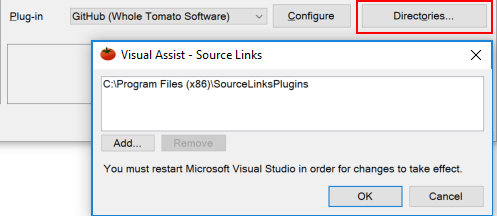
Also, do not move PluginSDK.dll from the installation directory of Visual Assist. Although required by custom plug-ins, the PluginSDK.dll is also required by Visual Assist and the built-in plug-ins. If a change to the dll requires recompiling of custom plug-ins, the need will be highlighted in the release notes for Visual Assist.