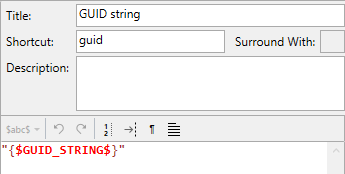VA Snippets with-titles-only typically hold large or infrequently used blocks of code. These VA Snippets can be invoked via the VA Quick Action and Refactoring menu (Shift+Alt+Q in whitespace),
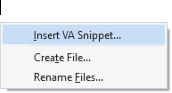
or via VAssistX menu (Alt+X, I).
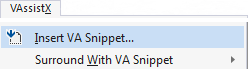
Default VA Snippets include ones to insert Doxygen comments.
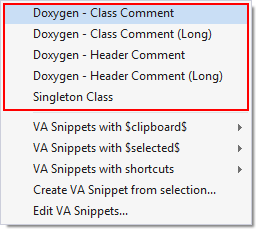
VA Snippets excluded from the Insert-VA-Snippet menu are those:
- with shortcuts, because they can be invoked by typing
- with $selected$, because they can be invoked from the context menu of the text editor
- with $clipboard$, because they can be invoked by typing
- of type Suggestions-for-Type, because they are invoked only by context
- of type Refactoring, because they are invoked only by refactoring and code-generation commands
If you want to include a new VA Snippet in the Insert-VA-Snippet menu, make sure to clear its shortcut field. The VA Snippet will be available in the Insert-VA-Snippet menu immediately after you close the VA Snippet editor.
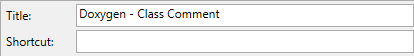
Shortcuts and Titles
VA Snippets with shortcuts can have titles, but such VA Snippets are not considered of type With Title Only. When a VA Snippet with a shortcut includes a title, the title appears in a suggestion list, in lieu of code, when the shortcut is typed.