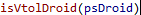Visual Assist can automatically complete characters normally typed in pairs.
Visual Assist versus Visual Studio
Beginning with Visual Studio 2013, Visual Studio can also insert closing characters. There is little difference between the implementations from Visual Assist and Visual Studio but if you prefer consistency of UI from Visual Assist in older IDEs, you should disable the IDE functionality in your newer versions of Visual Studio. When IDE functionality is disabled, Visual Assist will provide it.
Disable "Automatic Brace Completion" for the current programming language in the options dialog of the IDE.
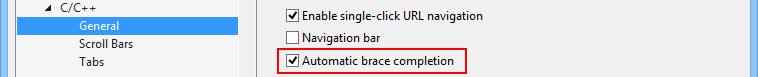
Access
A single setting in the options dialog of Visual Assist controls inserting of parentheses and closing characters.
Insert ()
When you select a method or function from a completion list, Visual Assist inserts parentheses automatically.

Visual Assist places your caret between the parentheses if your selection takes an argument, and after if not.
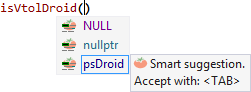
Press Undo to revert the insert of parentheses.
Specify number of spaces between parenthesis in the options dialog for Visual Assist.
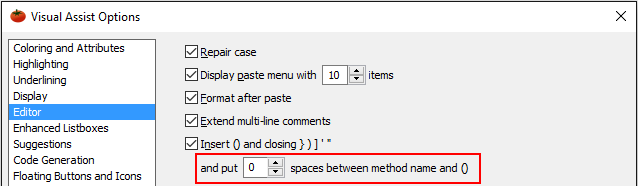
Insert Closing } ) ] ' "
Visual Assist also inserts a closing character any time you type an opening ( { [ ' or " character. Your caret is always placed between the inserted characters.

Press Undo, Del, or Backspace to revert the insert of a closing character.
With the exception of ), Visual Assist does not insert a closing character if one already follows the caret.
Insert Closing }
Specific to a closing brace, the brace is inserted only if the opening brace is preceded by white space. Then, the closing brace is inserted according to settings in the options dialog of Visual Assist, and indented according to settings in the options dialog of the IDE.

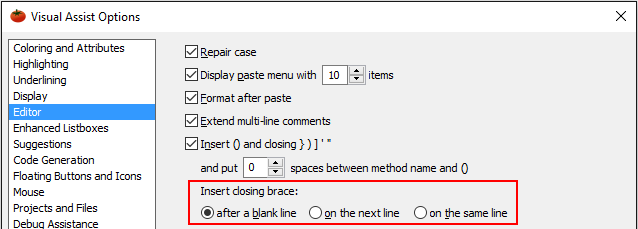
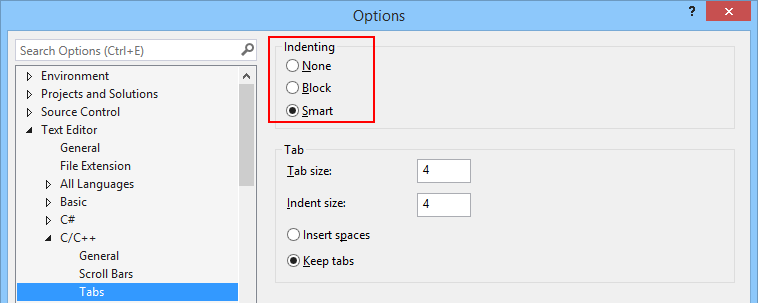
Overtype of Inserted Character
You can overtype an inserted character until you type another opening character or make a significant edit.