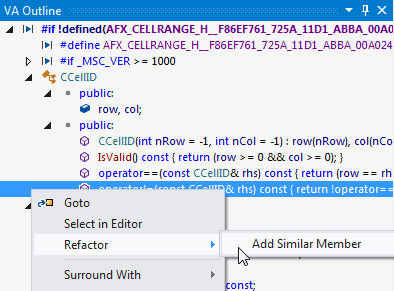Refactoring and code generation commands are available in the text editor and in the tool windows of Visual Assist.
Access in the Text Editor
In the text editor, you can invoke the commands in numerous ways:
- Quick Action and Refactoring menu (Shift+Alt+Q)
- Floating button (enabled in the options dialog for Visual Assist)
- Context menu (Right-Click or Shift+F10)
- VAssistX entry in the menubar (Alt+X, R)
The most succinct access to applicable commands is via the Quick Action and Refactoring menu (Shift+Alt+Q). Content of the menu varies with context, and depends on placement of the text caret—on a symbol, include directive, or whitespace—and with or without a selection.
When the caret is on a symbol, Shift+Alt+Q opens a menu of commands related to the symbol. Visual Assist includes only permissible commands in the Quick Action and Refactoring menu, and menu items are sorted most-applicable first. For example, Shift+Alt+Q on an inline method opens a menu whose first item is Move Implementation to Source File.
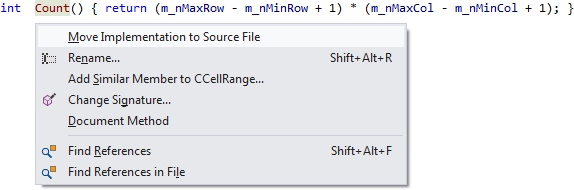
When the caret is within an include directive, Shift+Alt+Q opens a menu of commands pertinent to a header.
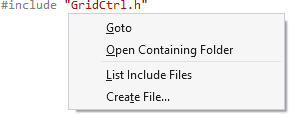
When the caret is in white space, Shift+Alt+Q opens a menu of file-related commands.
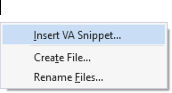
For mouse users, the same menus can be opened with a floating button, which appears as a small triangle when Code Inspection is disabled and a tomato when the feature is enabled. Click the button to open the menu.
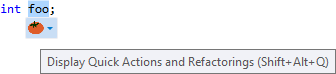
If you use prefer keyboard access to commands, disable the floating button in the options dialog of Visual Assist.
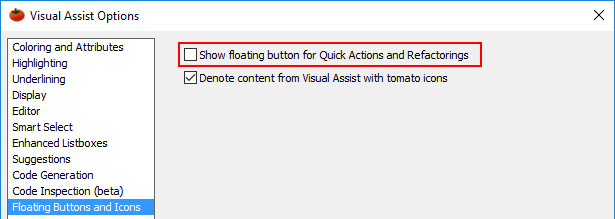
The entire set of refactoring and code generation commands are always via the context menu (Right-Click or Shift+F10) in the text editor.
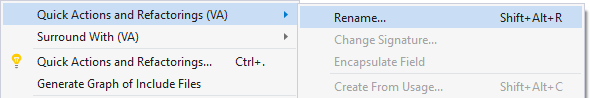
Finally, the entire set is also available via the menubar (Alt+X, R)
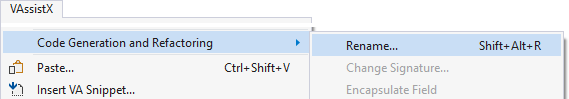
Access in the Tool Windows of Visual Assist
A subset of the refactoring and code generation commands—only the applicable ones—are available in the tool windows of Visual Assist. The following is an example of the commands available via the context menu in the Hovering Class Browser (HCB) of the VA View.
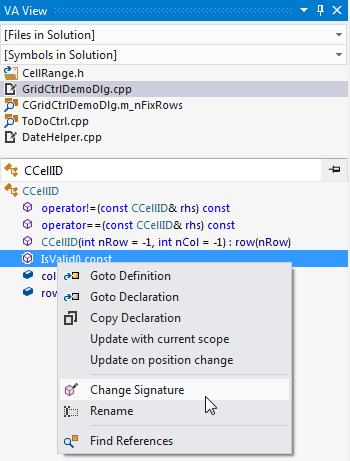
Refactoring and code generation commands are also available via the context menu in the VA Outline.