Move your text caret into a pair of braces or parentheses and watch the matching pair highlight. Avoid wasted builds and make sure your code executes as you expect.
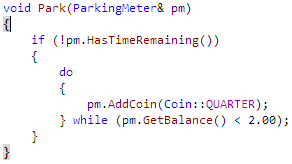
When braces or parentheses are nested, the innermost pair containing the caret is highlighted.
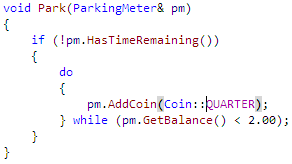
Options
Enable or disable this feature in the Visual Assist options dialog.
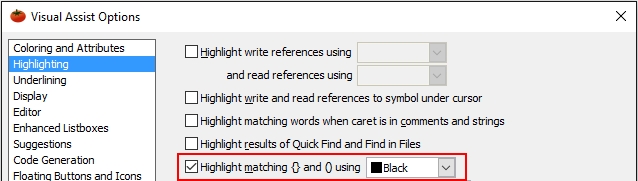
Visual C++ 6 users may select the foreground brace color only using the Visual Assist options dialog. Visual Studio users can specify both foreground and background brace colors via the Tools | Options | Environment | Fonts and Colors property page of the IDE.
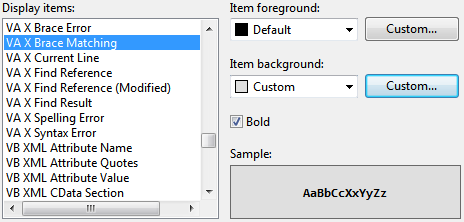
Highlighting is not available when defining preprocessor macros.
In addition to highlighting matching braces and parentheses, you may specify a separate color for mismatched ones.