Parameter info appears when you type a method name followed by a left parenthesis.
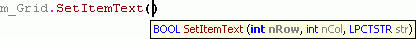
Parameter info becomes available for virtually all methods, functions and macros. Methods can originate in system libraries, ATL/WTL/STL, third-party libraries and your own code. Virtually everything declared in headers included by your source is available. You do not need to build before parameter info is available.
Visual Assist versus Visual Studio
With Visual Assist, parameter info appears more often and with more accurate results for C/C++.
Default Intellisense generates the parameter info for C#.
Control Parameter Info
You can configure Visual Assist so it applies enhanced syntax coloring to the parameter info of Visual Assist and of default IntelliSense. Enable the coloring in the options dialog of Visual Assist.
If you return to the middle of a parameter list, press Ctrl+Shift+Space to make parameter info reappear.
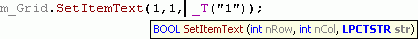
Use Up Arrow and Down Arrow to scroll through info for overloaded methods.
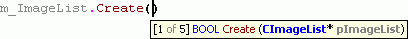
Press ESC to clear info. Info reappears when you type a comma and begin a subsequent argument, or press Ctrl+Shift+Space.
The current argument in parameter info is bold.
Disable Parameter Info
Change the following setting in the IDE options dialog to enable or disable parameter info: Tools | Options | Text Editor | C/C++ | General | Parameter information.
If you disable parameter info, you must restart your IDE to prevent Visual Assist from displaying its version of parameter info.
Visual C++ 6.0
If you want to see parameter info only from Visual Assist, disable Tools | Options | Editor | Auto parameter info in the options dialog for the IDE. In the options dialog for Visual Assist, disable Text Editor | Completion | Prefer default IntelliSense and enable Text Editor | C/C++ 6.0 | Auto parameter info.
If you do not want to see parameter info, disable Tools | Options | Editor | Auto parameter info in the options dialog for the IDE. In the options dialog for Visual Assist, disable Text Editor | C/C++ 6.0 | Auto parameter info.
Restart your IDE.
Registry Settings