Visual Studio 2010 and newer
You may install and run Visual Assist, and enter an activation key, without administrative privileges.
If you run the IDE as administrator, you must tell the IDE to load user extensions. Not loading, which is the default, is a security measure that prevents inadvertent loading of nefarious extensions.
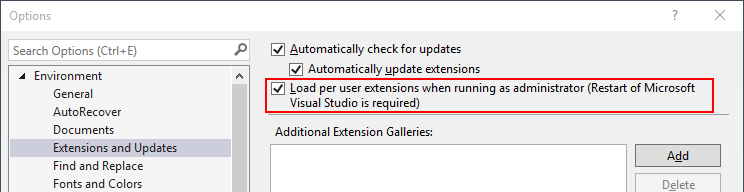
Visual Studio 2008 and older
Administrative privileges are required to install Visual Assist and enter a key, whereas only standard user privileges are needed to run Visual Assist.