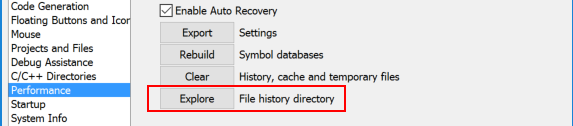Visual Assist frequently saves files you modify to a cache on disk. If your IDE inadvertently crashes, Visual Assist gives you the opportunity to load the latest unsaved version from cache the next time you open your file.
If you choose to reload, the latest version from cache is placed in your edit window; your saved version is not changed.
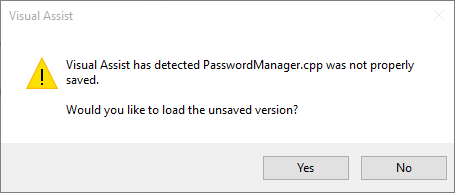
Visual Assist restores the undo buffer when you restore from cache.
Visual Studio 2005 and newer
Recovery of unsaved files is a standard feature of the IDE so the alternative from Visual Assist is disabled by default. If you prefer the behavior of the version from Visual Assist, or consider it to be more reliable, you must enable it in the options dialog for Visual Assist.
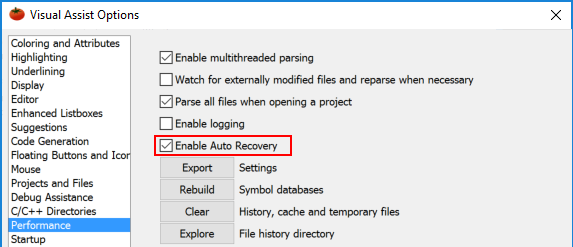
Independent of loading an unsaved version, you can explore the entire cache of versions using File Explorer.