Context menus from Microsoft are available throughout Visual Studio. Context menus are also available from Visual Assist.
When Visual Assist extends a context menu of Visual Studio, it denotes its submenu with "(VA)", as is the case with the primary context menu of the text editor.
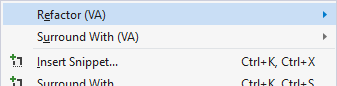
A separate context menu devoted to commands of Visual Assist is also available. This context menu is the most encompassing available in Visual Assist; it includes commands related to refactoring, code generation, navigation, and more. The menu contains most features available for the current file, symbol, or position in the editor.
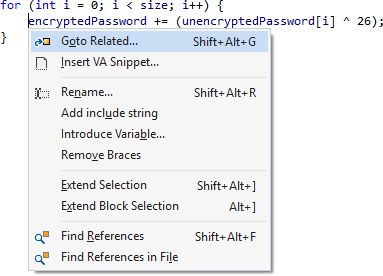
You can also open the menu by binding VA Context Menu to a modified mouse button in the options dialog for Visual Assist.
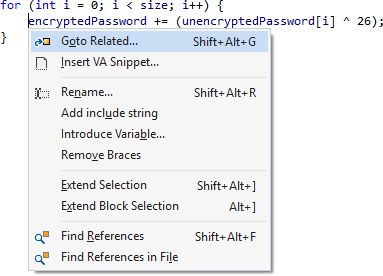
Although used primarily by mouse users, the VA Context Menu can also be opened via keyboard shortcut for VAssistX.OpenContextMenu.
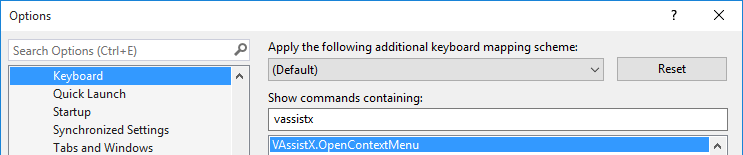
.