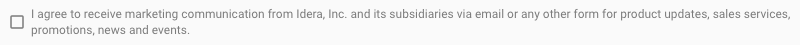The license portal for Visual Assist lets you:
- track new serial numbers, licenses, and associated renewals of software maintenance
- manage your preference for marketing communications
Purchases before February 20, 2019
If you purchased a license of Visual Assist or renewed its maintenance before February 20, 2019, you received a two-line activation key, not a serial number. Find the expiration of your software maintenance in the About dialog of Visual Assist (Alt+X, H, A). Contact us if you need an inventory of your license(s).
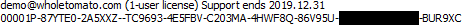
The license portal is hosted on the Idera Registered Products Portal. (Whole Tomato Software and Embarcadero are both Idera, Inc. companies.)
Functionality of the license portal is limited.
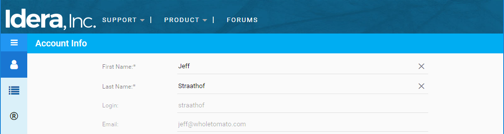
Access
Access the license portal using the account on the Registered Products Portal you created when you registered Visual Assist with a serial number. If you registered using a license file, an account on the Registered Products Portal was likely created for you, with user name equal to the email address of the recipient of the file.
If you forgot your login password, or had an account created for you, reset your password on the login page of the license portal. Reset generates email from IDERA-Embarcadero licensing, [email protected].
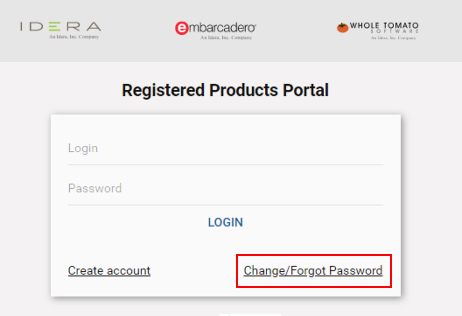
Contact [email protected] if you need assistance accessing your account.
Registered serial numbers
Click ® to display serial numbers registered to your Registered Products Portal account.
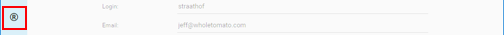
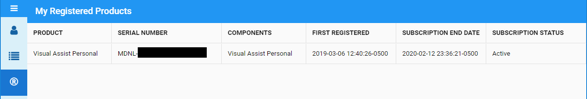
Registered development environments
Each single-user serial number registered to your account can, by default, be used to register Visual Assist to three development environments. Each PC or virtual machine (VM) constitutes a development environment.
Each multi-user license file can be registered to one development environment per user.
Contact [email protected] to increase the number of development environments permitted by a serial number or multi-user license file, remembering that the EULA for Visual Assist requires that each developer who might use the software have a license.
Unfortunately, there is no way to determine in the portal how many environments are still available for a serial number or multi-user license file.
Marketing communication
You can change your preference for marketing communication at the bottom of the account-info page of the license portal. Use the Update button to save your change.