Visual Assist uses disk space in %LOCALAPPDATA% for symbol databases it builds when parsing source files. If you reclaim the space used by the symbol databases, Visual Assist will require additional time to parse files the next time you open a project.
Visual Assist also uses disk space in %LOCALAPPDATA% for caches and recovery from system crashes.
You can safely reclaim disk space via the options dialog of Visual Assist. Press "Rebuild" to reclaim space for symbol databases. Press "Clear" to reclaim other space. Restart your IDE.
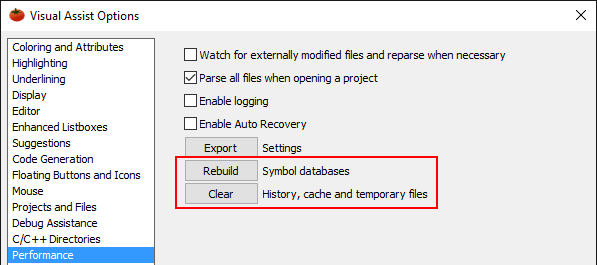
Registry Settings
| Value Name |
Meaning |
| UserDataDir |
Specify a location for the Visual Assist database |