Type any defined symbol in incorrect case and its case is repaired immediately. Repairing of case lets you type all code but definitions in lower case.
After "applepie" is typed in lower case in the following example,

it is immediately corrected to its proper case.

Restrictions
Symbol definitions are not repaired.
A symbol whose case can be corrected in more than one way is not repaired automatically.

Repair Case does not convert a symbol typed in mixed case to all lower case. The mixed case is assumed correct. (You can override this behavior by editing the registry.)

Case is not repaired when pasting.
Press Undo to revert repair of case.
Suggestion Lists
If you enable Suggestion Lists as well as Repair Case, suggestions typically contain versions of symbols with correct case. You can accept such a suggestion without typing the entire symbol.

If you elect to type the entire symbol, its case will be corrected by Repair Case. Hence, if you enable both Suggestion Lists and Repair Case, you have the option of correcting case via accepting suggestions or via typing.
Case is corrected after a symbol and Enter only when a suggestion list is open.
Enable
Enable Repair Case in the options dialog of Visual Assist.
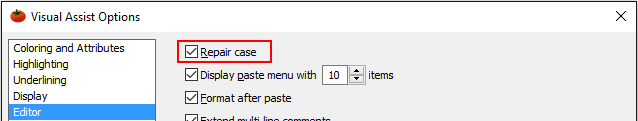
Registry Settings